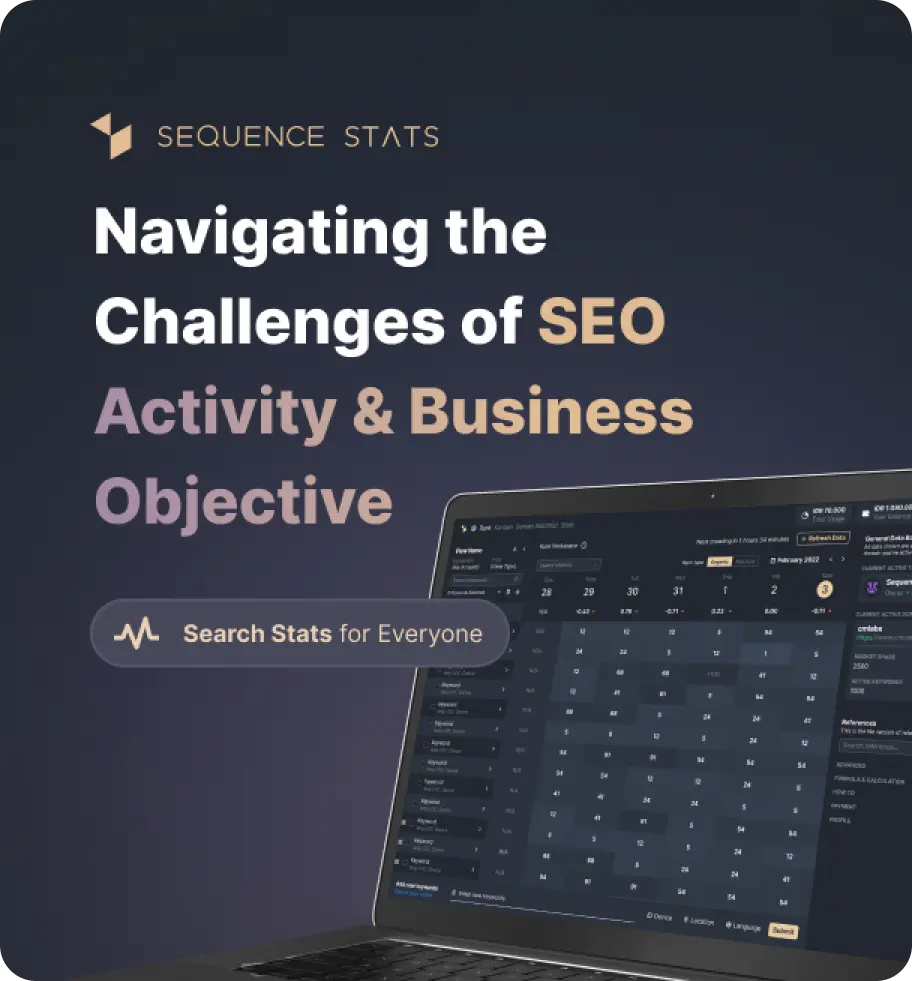The Meta Generator by cmlabs serves as a powerful tool that will help users streamline the complex process of crafting essential meta tags for web pages with only some key elements such as the Site Title, Name, URL, Description, and more. This tool helps you generate meta tags in the precise format required within the HTML code. Try now!
The Meta Generator by cmlabs serves as a powerful tool that will help users streamline the complex process of crafting essential meta tags for web pages with only some key elements such as the Site Title, Name, URL, Description, and more. This tool helps you generate meta tags in the precise format required within the HTML code. Try now!
What's New
Last update Oct 13, 2023
30 Tools for Countless Solutions! cmlabs has reached a remarkable milestone with the release of 30 cutting-edge tools designed to empower businesses and individuals in the digital realm. All 30 tools, from Test & Checker, Sitemap.XML, and Robots.TXT to various JSON-LD Schema Generator, have been launched to address specific needs and challenges across diverse industries. Together with cmlabs tools, you can stand at the forefront of technological advancements. Try our tools based on your needs now!
Notification centerSEO Services
Get a personalized SEO service and give your business a treat.
Digital Media Buying
Get a personalized SEO service and give your business a treat.
SEO Content Writing
Get a personalized SEO service and give your business a treat.
SEO Political Campaign
Get a personalized SEO service and give your business a treat.
Backlink Services
Get a personalized SEO service and give your business a treat.
Other SEO Tools
Broaden your SEO knowledge
Free on all Chromium-based web browsers


Meta Generator
The Meta Generator Tool by cmlabs is a valuable resource in the realm of web development and search engine optimization (SEO). How can it be? Let’s unveil the concept, benefits, and how you can use this tool within the following discussion.
The Meta Generator by cmlabs is specifically designed to simplify the creation of meta tags or metadata which is a fundamental component of a webpage's HTML code.
Meta tags are snippets of information that provide vital details about a webpage's content, aiding search engines in understanding and categorizing the page effectively. This tool simplifies the often intricate process of crafting such important tags and empowering website developers to optimize web page visibility.
When utilizing this Meta Generator by cmlabs, you can simply input several essential information about your webpage, including the site title, description, URL, and some more.
After gathering those data, this tool then processes this information and generates the corresponding meta tags, formatted for seamless integration into the HTML code.
Now that you've grasped the fundamental concept of this tool, let's delve deeper into its advantages, exploring how it streamlines processes, enhances efficiency, and contributes to an overall improvement in web presence.
A meta tag is a crucial component in the HTML code of a webpage that provides additional information about the content to browsers and search engines.
These tags do not necessarily appear on the visible part of the webpage, yet they still play a significant role in how search engines index and display the page in search results.
Meta tags are placed within the section of the HTML code, and they consist of metadata that offer insights into the site title, name, description, keywords, and other attributes.
This HTML Meta Generator by cmlabs serves as a user-friendly solution, streamlining the otherwise complex process of crafting meta tags for web pages.
It is primarily designed for individuals lacking extensive coding knowledge or expertise in web development.
The functionality of the Meta Generator Tool by cmlabs efficiently generates meta tags based on several data provided by the user. Below are the advantages you can get by using the Meta Generator Tool by cmlabs.
Utilizing this Meta Tag Generator tool significantly reduces the time and effort you require to create HTML meta tags for web pages.
Instead of manually coding these tags, you can simply input essential information into the tool and it will generate the tags automatically. This time-saving feature is especially beneficial for web developers and content creators who seek a streamlined approach to SEO optimization.
You need to note that precision in meta tags is one of the utmost importance in the realm of SEO as it affects the website's indexing by search engines.
In that case, this tool ensures accuracy in meta tags as it eliminates the possibility of human error.
Users can trust that the generated meta tags are consistent with the provided information by inputting relevant details such as the Site Title, Name, Description, and several more, to generate precise meta tags that contribute to better indexing by search engines.
Our HTML Meta Generator Tool incorporates SEO best practices into its algorithm. Our tool helps you generate the use of specific tag format and offer guidance on optimizing meta tag lengths.
By incorporating these SEO best practices into the tool's algorithm, we aim to simplify the process for you.
Now, you don't need to worry about the technical details, since our tool will take care of it for you and ensure your meta tags align with what search engines look for when ranking web pages.
Our tool features an easy-to-navigate user interface (UI) to make it accessible to a broad range of users, including those with limited technical expertise.
We provide an intuitive design that allows users to navigate through the tool seamlessly, input information effortlessly, and generate meta tags with minimal learning curve.
Our tool provides you with a preview function so that you can see how your generated meta tags will appear in search engine results. This feature empowers users to fine-tune their meta tags for better visual presentation, ensuring that the information can be greatly indexed by search engines.
With the SEO Meta Generator by cmlabs, all you have to do is input a few pieces of information, and you're good to go!
Our Meta Generator Tool stands out by staying current with the latest trends and guidelines in the ever-evolving landscape of SEO.
We take pride in ensuring that our tool is always in sync with the dynamic changes in search engine algorithms and optimization practices.
Rest assured that with our tool, your website remains fully compliant with the ever-evolving criteria set by Google.
The intricacies of search engine algorithms can be complex, but our tool simplifies the process, ensuring that your website is optimized to perform at its best within the parameters defined by Google.
Attributes in the HTML tag play a crucial role in providing additional information about the webpage's content. Here's an overview of some commonly used attributes:
| Attributes | Value | Description |
|---|---|---|
| content | text | Indicates the value linked to either the http-equiv or name attributes. |
| http-equiv | content-security-policy default-style content-type refresh |
Supplies the HTTP header for the information or value associated with the content attribute. |
| name | application-name description author generator keywords viewport |
Indicates the name listed in the metadata. |
| charset | character_set | Indicates the character encoding used for the HTML document. |
If you're curious about how our HTML Meta Generator by cmlabs functions, you can consider the following example.
To provide you with a preview of the output, here's an illustration of HTML code meta information and OpenGraph information for social media platforms such as Facebook, LinkedIn, and Twitter.
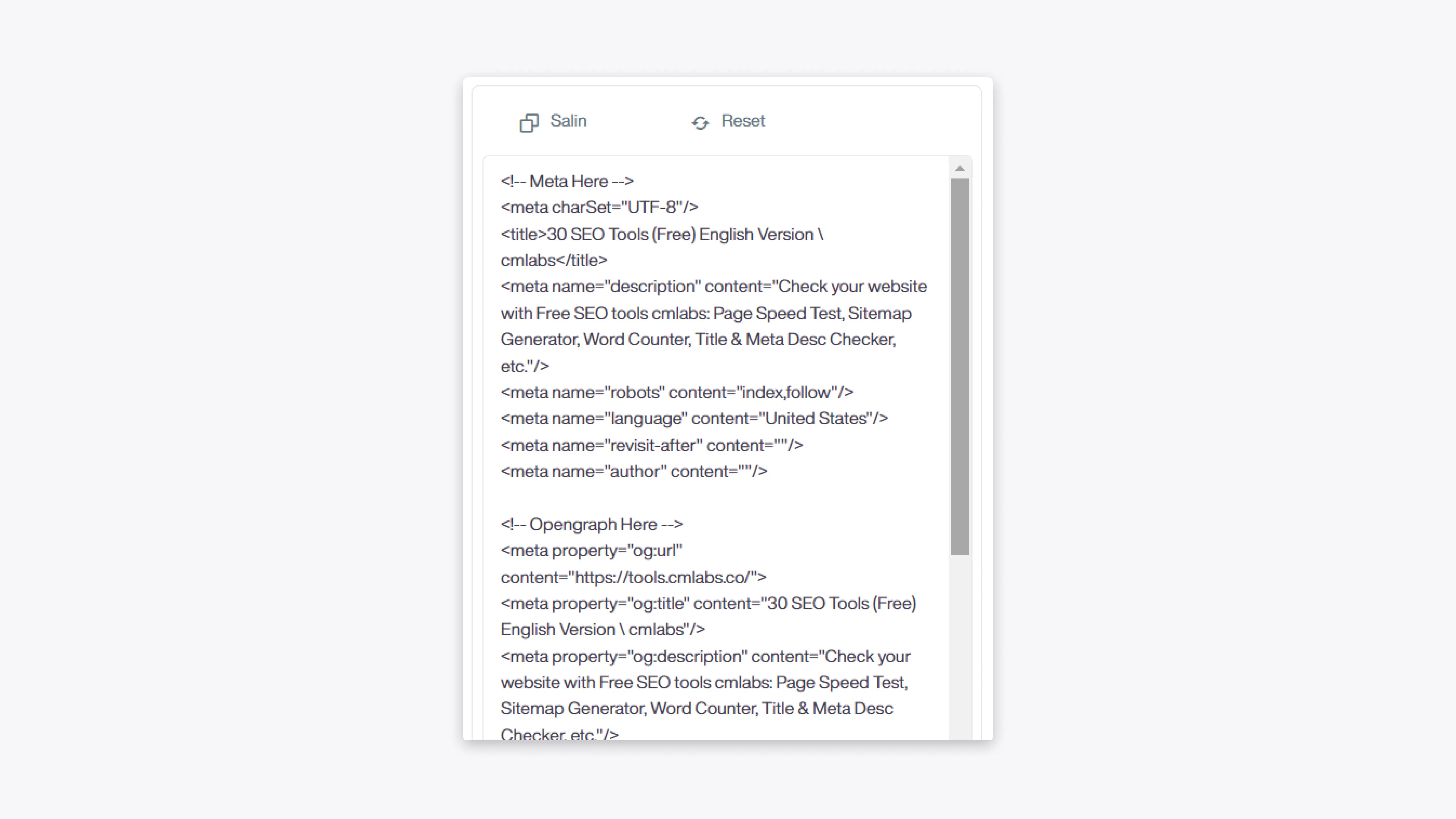
Are you ready to explore this powerful meta tag generator tool to elevate your website's visibility and search engine performance?
Whether you're a newcomer to this tool or an experienced user seeking guidance, we're here to assist you at every stage of the process!
Read More
Edited at Oct 13, 2023
The Search Engine Optimization (SEO) Starter Guide provides best practices to make it easier for search engines to crawl, index, and understand your content.